What Makes a Great Book Review?
In today’s literary landscape, readers often turn to book reviews for guidance in selecting their next read. A well-crafted review not only summarizes the book but also sparks interest and provides insights. Whether you’re a seasoned reviewer or a newbie, these ten essential tips will help you write captivating book reviews that resonate with your audience.
Top 10 Tips for Writing Engaging Book Reviews
1. Start with a Hook
A captivating opening sentence sets the stage for your review. Use an intriguing quote from the book or pose a thought-provoking question. This draws readers in and makes them want to read more.
2. Provide Context
Offer some background on the author and the book’s genre. This context can help readers understand the significance of the story and the writer’s style.
3. Summarize Without Spoilers
Summarize the main plot points without giving away pivotal twists. Focus on the premise, main characters, and their motivations to keep your readers curious.
4. Discuss Themes and Messages
Explore the underlying themes and messages in the book. Discuss how these elements resonate with current issues or personal experiences for added depth.
5. Share Personal Reflections
Include your personal reflections on the book. How did it make you feel? Did you relate to any characters or themes? Personal anecdotes can make your review more relatable.
6. Use Descriptive Language
Enhance your writing with vivid descriptions. Let your readers visualize scenes and connect emotionally with the characters and settings.
7. Rate and Recommend
A recommendation and rating (if applicable) can guide readers. Be clear about your stance—whether you loved it, liked it, or found it underwhelming.
8. Keep it Concise
While being detailed is essential, brevity is also key. Aim for 300-600 words to maintain reader engagement while being informative.
9. Edit and Proofread
Always edit your work. Grammatical errors or typos can undermine your credibility as a reviewer. Clear, polished writing reflects the quality of your critique.
10. Engage with Your Audience
Encourage readers to share their thoughts in comments or social media. Interaction fosters a community and can add diverse perspectives to the discussion.
Book Suggestions to Review
If you’re looking for ideas on books to review, consider the following:
- The Night Circus by Erin Morgenstern – A enchanting fantasy novel that weaves a spellbinding tale of magic and competition.
- Becoming by Michelle Obama – A powerful memoir detailing the former First Lady’s life, insights, and experiences.
- The Silent Patient by Alex Michaelides – A gripping psychological thriller with unexpected twists and turns.
- Where the Crawdads Sing by Delia Owens – A beautifully written coming-of-age story set against the backdrop of nature.
Conclusion
Writing captivating book reviews is an art form that not only enhances your reading experience but also enriches the literary community. By following these ten essential tips, you can unlock the pages of every book you read and share your insights in ways that resonate with fellow readers.
Frequently Asked Questions
1. How long should a book review be?
The ideal length for a book review is typically between 300-600 words. This allows you to cover key points without overwhelming the reader.
2. Can I include quotes from the book in my review?
Yes! Including quotes can enhance your review and provide readers with a glimpse of the author’s writing style. Just remember to keep them relevant and not overly lengthy.
3. How do I find my unique voice in book reviewing?
Your unique voice will develop over time as you practice writing reviews. Don’t be afraid to express your opinions and let your personality shine through. Engage with your audience authentically to build a loyal following.

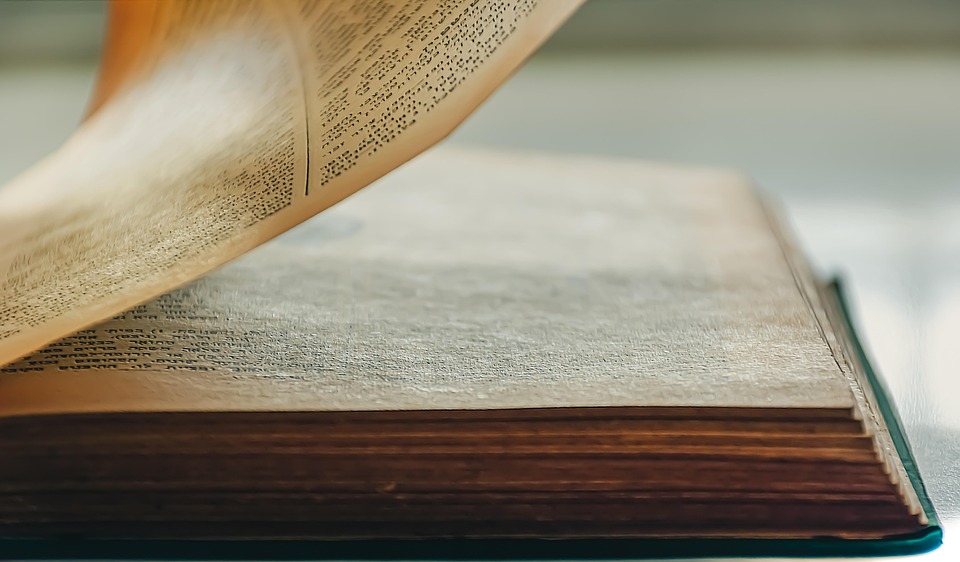
Comments are closed.